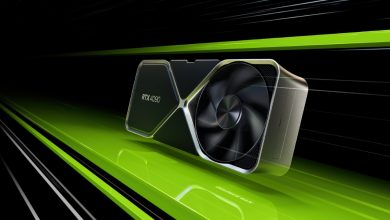كيف تنقل بياناتك من هاتف لآخر فورا و بكل سهولة

قد يريد مستخدمو الهواتف الذكية نقل بعض الملفات المهمة من هاتف قديم إلى هاتف تم شراؤه مؤخرا. ولربما يريدون نقل جهات الاتصال والصور والفيديوهات التي تذكرهم بمناسبة خاصة وغالبا ما يكون هذا الأمر مهمة تتطلب الكثير من الجهد. وإن بحثت على الإنترنت، فسوف تجد العديد من الطرق لتحويل الملفات لكن القليل منها جيد، وقد ينتهي المطاف بالمستخدمين باتباع الطرق التقليدية – مزامنة الملفات من الهاتف إلى الكمبيوتر ثم تصديرها فيما بعد إلى الهاتف الجديد.
إنه لأمر مثير ان تحصل على هاتف جديد كليا كهاتف هواوي مايت20 برو، مجهّزًا بأحدث التقنيات وأكثر ها تطورا مع أفضل الكاميرات الموجودة في السوق. لكن الإثارة لا تكتمل إلا عندما يجد المستخدمون طريقة جيدة لنقل جميع الصور وملفات الموسيقى وجهات الاتصال التي جمعوها خلال السنوات الماضية من الجهاز القديم إلى الجديد.
لكن توجد هناك طريقة سهلة جدا لنقل الملفات بكل يسر وسهولة وهي باستخدام تطبيق Phone Clone من هواوي والتي تنقل الملفات بين جهازين مختلفين عبر بضعة نقرات فقط. ولاداعي ان يكون الجهازين من هواوي، بل يستطيع المستخدمون نقل ملفاتهم من أي جهاز إلى هاتف هواوي مايت20 برو فورا و بكل سهولة.
على المستخدمين اتباع الخطوات التالية حتى يقوموا بنقل البيانات من هواتفهم القديمة إلى الجديدة مباشرة:
1. تحميل التطبيق Phone Clone على الهاتفين القديم والجديد من متجر جوجل بلاي. يذكر أن التطبيق متوفرمسبقاً مع باقة التطبيقات المضمنة في هاتف هواوي مايت20 برو.
2. اختر على الهاتف القديم «This is the old phone» وحدد على الهاتف هواوي مايت20 برو الخيار «This is the new phone»
3. امنح التطبيق Phone Clone الإذن للوصول إلى مختلف أنواع الملفات لديك.
4. اختر على هواوي مايت20 برو طراز نظام التشغيل في هاتفك القديم.
5. اشبك هاتفك القديم بهاتفك الجديد لاسلكياً عبر شبكة واي فاي.
6. سيظهر على الشاشة الرسم التالي إن نجح إنشاء الاتصال بينهما.
7. اختر الملفات التي تريد أن تنقلها إلى هواوي مايت20 برو ثم اضغط على «Transfer».
كل ماعليك فعله هو الانتظار حتى يتم نقل البيانات لاسلكيا دون الحاجة للاتصال بالانترنت قبل أن يكون هاتفك جاهزا تماما. بل حتى سوف يخبرك تطبيق Phone Clone بكمية البيانات التي تم نقلها دون الحاجة لأعمال التخمين.
يخلَص تطبيق Phone Clone من هواوي المستخدمين من القلق الذي ينتج عن عدم القدرة من نقل كل ما يحبون – رسائل نصية، تطبيقات، موسيقى، جهات اتصال، وغيرها – من الهاتف القديم إلى هاتف هواوي مايت20 برو وذلك بنقلها فورا وبكل سهولة ويسر.
يرجى مشاهدة مقطع فيديو هنا عن كيفيك استخدام تطبيق Phone Clone.
الخبر بالانجليزي
How to Easily and Instantaneously Transfer Files Between Phones
Riyadh, Saudi Arabia – January 20, 2019: After buying a new phone, users may need to transfer some files of importance from one phone to another. They would probably want to move contact lists, photos, or videos from a special occasion and that can be at quite many times a strenuous task to do. There are numerous ways if you search the Internet but a few are good, and users may end up rely on the conventional way – sync files from one phone to the computer and then export them to the other device.
It is an exciting thing to get a brand-new phone such as HUAWEI Mate20 Pro, packed with the latest and most advanced technologies and one of the best cameras available on the market. However, excitement cannot be complete unless users have figured out a way on how to move all of the photos, music and contacts, that they have collected over the last year or two, from the old device to the new one.
But there is a super easy way to effortlessly transfer files. HUAWEI Phone Clone lets users transfer all their data between the two devices via a few simple clicks. And it does not have to be between two Huawei phones; users can still convert their files from any device into their HUAWEI Mate20 Pro easily and instantaneously.
Users shall do the following steps to have their phone set up immediately:
1. Download Phone Clone to both your old and new device. It can be found in the Google Play and it is available by default on the HUAWEI Mate20 Pro.
2. On the old device select “This is the old phone” and on the HUAWEI Mate20 Pro select “This is the new phone”.
3. Allow Phone Clone to access your various files.
4. On the HUAWEI Mate20 Pro select what type of operating system your old device runs on.
5. Connect your old phone to your new phone using Wi-Fi.
6. You’ll see the following screen if your connection is successful
7. Select which files you’d like transferred to the HUAWEI Mate20 Pro and hit “Transfer”.
All you have to do now is wait for all the data to transfer wirelessly without a need for Internet connection and then your new phone is all setup. The app will even let you know what percentage of the data has been transferred to eliminate any guessing.
HUAWEI’s Phone Clone takes the anxiety of losing so much data out of getting a new device since everything from your retiring device – memories, messages, apps, music, contacts and other items – can be easily transferred to the HUAWEI Mate20 Pro in a matter of a few minutes.
Watch a tutorial online on how HUAWEI Phone Clone works.